Description
It has been a wonderful spring break vacation! I visited the Arctic Tundra and saw amazing glaciers and animals. But today something strange has happened. I woke up in the middle of literally no where! No family, no friends and no signs of civilization! How did I get here? I start walking south, because I know it will only get colder if I go north. The sky is getting dark and I can see a cave. May be I can seek shelter there for the night. I approach the cave cautiously and feel immediate relief from the cold. I look around the cave and to my surprise I find a hibernating bear!!!! Oh man! I want to scream but know I can’t. On the other side of the cave I see a hatch. It says “In case of emergency unlock this hatch.” That is super strange but I am in no position to doubt it, I have to unlock the hatch as quietly as possible and as fast as possible! I have to get to work!!!
This digital escape is intended for reinforcing finding the area of quadrilaterals and triangles, while also reinforcing volume of rectangular prisms. This download contains all that is needed to perform an amazing digital breakout in your classroom!
In this Escape Room-like game, students will interact with a website to find clues and decode puzzles to unlock digital locks to BREAKOUT!
The TEKS seen in this escape are:
6.8B, 6.8C and 6.8D
What is a Digital Escape?
An escape or breakout is a scavenger hunt-like game where players use teamwork and critical thinking to solve a series of challenging puzzles in order to open a locked box. Breakouts or escapes can be done digitally using a Google Form. THIS ESCAPE IS DIGITAL ONLY, NO BOXES OR LOCKS NEEDED!
Why Use Digital Escapes?
A digital escape requires no preparation of materials, no time spent setting up, and no purchase of a Breakout EDU kit.
Included in this Escape Download:
*Escape website with links to all necessary text and media
* NEW as of 2021!! Escape version using Google Slides in case your district blocks Google Sites.
*Escape codes and explanations
*Student Sheet to Show Work
*Answer Key
To use this resource you will need to:
1. Have access to electronic devices (desktops, laptops, Chromebooks, etc.) for students to use or allow students to use their own devices. (there have been reported issues while using iPads with draggable pieces so please keep that in mind while buying)
2. Have access to the internet.
3. Have a Google Drive and Login for the Google Drive
4. Check to make sure that your school/district does not block out of domain sharing of Google Drive resources (Forms, Docs, Slides, etc.)
NUMBER 3 and 4 ARE VERY IMPORTANT! CHECK BEFORE YOU BUY!
School’s Security got you blocked??? Some districts and schools block Google Sites from outside their domain, so I now include a Google Slides version of the escape! I also include the links to the forms and puzzles so that you can create your own site or embed your own links within your school’s domain!!!
Please see the preview file for additional information.
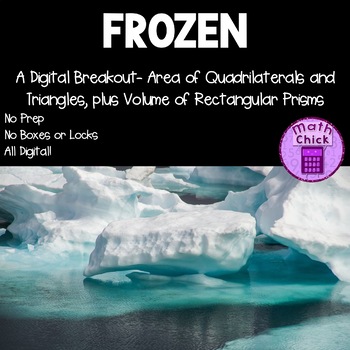
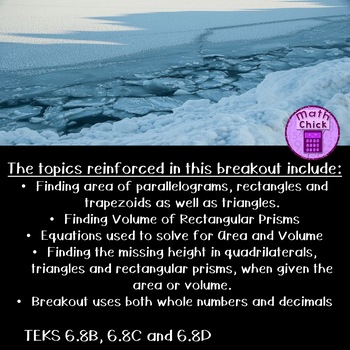

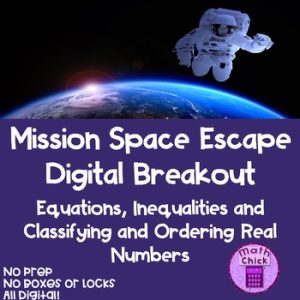
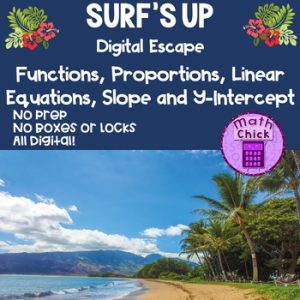
 Thank you for stopping by today! I hope you were inspired and you were able to find something new to try in your own classroom! If you didn’t find what you were looking for- please email me! I am happy to help!
Thank you for stopping by today! I hope you were inspired and you were able to find something new to try in your own classroom! If you didn’t find what you were looking for- please email me! I am happy to help!
Reviews
There are no reviews yet.