Description
An elapsed time activity that your students will rave about! This digital time telling activity is perfect for reviewing standard aligned math skills. Utilizing Google Slides makes this elapsed time activity quick and easy! No copies or papers are needed. Clear instructions make this a great math activity for subs, or a fun partner activity in class.
Engage your students with a digital activity. Students will love making time through these fun Google Slides, and won’t even realize how much they’re learning!
⭐ What’s Included:
- Google Slides Activity
- Clear directions for how to share the activity with your students
- Answer key
Your students will enjoy practicing the fun activities included in these Google Slides, all while practicing essential math skills. No more boring worksheets that you have to print and prep!
This activity is perfect for distance learning, a hybrid classroom, technology integration, review, sub plans, a fun partner activity, independent practice and so much more!
⭐ The Google Slides Are As Follows:
Slide 1- Title Page and Student name
Slide 2- What Time is It? Students read a clock
Slide 3- Make the Time- Students make a certain time on a clock
Slide 4- Time Flies- Students determine the end time when given a start time and elapsed time.
Slides 5-8 Open-Ended Problem Solving
Slides 9-11 Test Prep- Multiple Choice Questions
Slide 12- Ending Slide- a reminder to share with teacher
I also include another link for the answer key. This would be perfect as a partner activity, independent activity, enrichment, or review before STAAR!
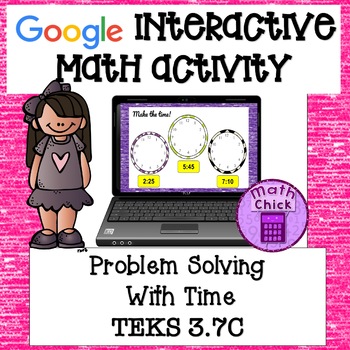



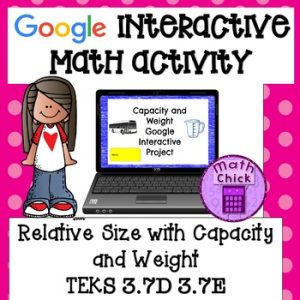
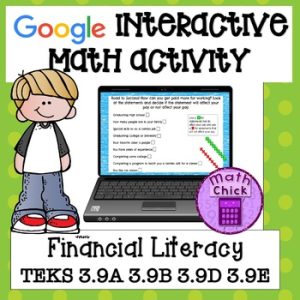
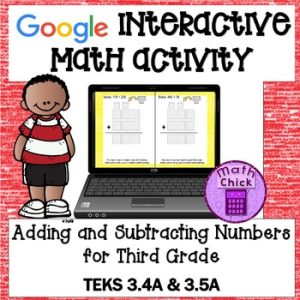
 Thank you for stopping by today! I hope you were inspired and you were able to find something new to try in your own classroom! If you didn’t find what you were looking for- please email me! I am happy to help!
Thank you for stopping by today! I hope you were inspired and you were able to find something new to try in your own classroom! If you didn’t find what you were looking for- please email me! I am happy to help!
Reviews
There are no reviews yet.