Description
Want to put back the T in STEM? You can with this all digital STEM Challenge Activity!
STEM is a wonderful way to integrate subjects while fully engaging the students! Using this activity, students not only get the hands-on STEM challenge, but they also get to practice their technology skills! Students will create tables, collect data, make graphs and type in text boxes. Because this activity is fully digital all you need to do is share the google link, no paper copies are needed!
This download comes with directions on how to take my interactive STEM Challenge (which is shared via a link in the directions) and share it with your students. This lesson can be shared on Google Classroom or you can share it as a link on classroom websites such as Edmodo.
The interactive STEM Challenge is on Google Slides. Students can improve computer skills while being fully engaged in the STEM Challenge. No copies or paper needed!
This STEM Challenge investigates how many water droplets can fit on a penny. The students plan, predict, create tables, create graphs then analyze their data. Afterwards students create THEIR OWN INVESTIGATION! Students compare water droplets between a penny and nickel, old penny and new penny, clean or dirty penny, etc. The students then create a plan, predict, create tables, create graphs then analyze their data. (This could take 1 to 2 class periods depending on your time in class.) Students then EXTEND THEIR LEARNING, by researching surface tension and how it relates to their penny investigations!
Materials needed- Technology, Google Drive (For the Google Slides), Pennies, Water, Paper Towels, and Eyedroppers.
Here are the slide details!
Slide 1- Title and place to put students names
Slide 2- Task, Materials and Prediction
Slide 3- Plan
Slide 4- Create a Data Table
Slide 5- Create a Graph
Slide 6- Analyze- Outliers (explains this concept) and Range of the Data (explains this concept)
Slide 7- Analyze- Mean or Average (explains this concept)
Slide 8- Design Your Own Investigation
Slide 9- Task, Materials and Prediction
Slide 10- Plan
Slide 11- Create a Data Table (two tables to compare)
Slide 12- Create a Graph
Slide 13- Analyze- Outliers (explains this concept) and Range of the Data (explains this concept)
Slide 14- Analyze- Mean or Average (explains this concept)
Slide 15- Results- Students come to a conclusion
Slide 16- Extend- Research Surface Tension
Slide 17- Ending Slide
Your students will love this STEM Challenge!




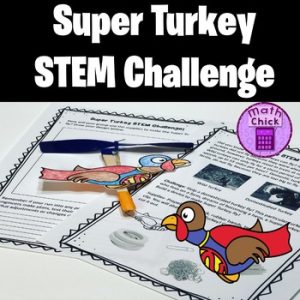
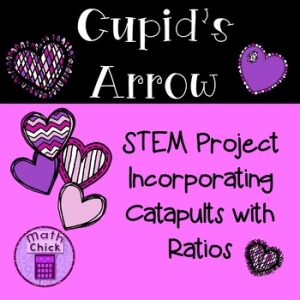

 Thank you for stopping by today! I hope you were inspired and you were able to find something new to try in your own classroom! If you didn’t find what you were looking for- please email me! I am happy to help!
Thank you for stopping by today! I hope you were inspired and you were able to find something new to try in your own classroom! If you didn’t find what you were looking for- please email me! I am happy to help!
Reviews
There are no reviews yet.